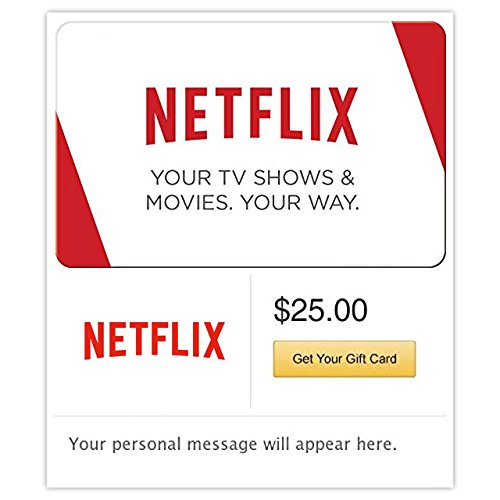Helping sick kids stay current in school is just one more thing families think about when they have a sick child.
Thankfully, digital technology now makes it easier than ever to support students who temporarily cannot attend traditional classrooms. With the rise of digital classrooms, teachers are increasingly utilizing tools tailored for remote and flipped classroom learning.
This approach is especially beneficial for children facing illness.
A flipped classroom reverses the conventional educational model. Students first explore a topic independently at home and then apply their knowledge during class time with teacher support. (Think Khan Academy.)
Setting Up a Digital Learning Package
Creating a comprehensive digital learning package, complete with necessary accessories, can be an extraordinary and meaningful gift for families coping with a child’s serious illness.
If the student feels physically able to study remotely, providing the necessary tools for success will greatly support their educational journey. A personal laptop is ideal, but a budget-friendly option like an iPad with a separate keyboard can also be effective.

Having a trusted friend or family member manage remote learning logistics on behalf of the student can greatly ease emotional stress. It reduces the burden on the parents and minimizes the likelihood of emotional pushback from the student who may already feel overwhelmed.
Special Considerations for Health and Safety
Students returning to school after a prolonged illness often experience anxiety, feeling socially isolated and academically behind. This cycle can intensify the challenges of recovery.
Different diagnoses present unique challenges. Students with compromised immune systems must be especially cautious about exposure to germs, making physical attendance at school risky. Yet, these students may still feel capable of participating in schoolwork remotely, and digital tools enable this participation safely from home.
Creating a Comfortable Home Workspace
Creating a comfortable home workspace equipped with appealing office supplies like post-it notes, pens, screen cleaning pads, erasers, paper clips, rubber band balls, and a mouse pad can make remote learning more enjoyable. Comfy pajamas and slippers add an extra layer of comfort.
Encouraging Academic Engagement
Start by inquiring about specific apps or platforms teachers are utilizing. Progressive educators may use apps such as Ask3, which allows customized whiteboard presentations to be saved and shared via an iPad.
Explore available remote learning opportunities and determine how best to integrate the student’s needs and abilities. Many excellent educational resources are freely accessible online. The more engaged a student remains academically, the smoother their transition back to regular school life.
Consider a Give InKind Page
As the family navigates life with a sick child, consider setting up a Give InKind Page to provide them with wrap-around support from their community. You can provide ways for even the most distant relative to participate in the support.
However you lend a hand, the most important thing you can do is just show up.
Helpful Products
Give InKind does not provide medical advice, diagnosis, or treatment. We have an affiliate relationship with many of the advertisers on our site, and may receive a commission from any products purchased from links in this article. See Terms & Conditions.